Roblox is a fun video game to explore. It’s essentially a game platform designed for kids. There are thousands of different experiences to see and games to play. However, not all these experiences may be suitable or age appropriate for your children. Here are some things to keep in mind when your kids are playing Roblox.
What is Roblox?

Let’s begin by discussing what Roblox is. It’s a little different from most of the other games your kids probably play. In fact, Roblox is more of a platform for other games. Just like YouTube is filled with user-created videos that your kids can stream, Roblox is filled with user-created games that work on almost any device. Here are some things to keep in mind:
- Roblox is a collection of user-created experiences
- Users of all ages, including adults, can build Roblox games or experiences
- Not all these experiences may be age appropriate or child-friendly
- Roblox is online
- Your kids are playing with thousands of other people. They’re mostly other kids, but some may be older kids or adults.
- Users can chat with one another freely with the in-game chat system
- Roblox experiences or games are heavily monetized
- The in game currency “Robux” is used to buy virtual goods and services
- Game creators (other users) can turn Robux back into real world currency
- Game creators are therefore motivated to make experiences as addicting as possible, in the hope that your kids spend Robux in their games
- Some experiences are akin to gambling
Now, before you go banning your kids from Roblox, understand that a lot of these issues can be mitigated with basic monitoring. Roblox also has built-in systems to help protect kids online.
Built in Safety
Thankfully, Roblox understands many of its users are children. So they do take steps to help protect them.
Here are the things Roblox does to keep kids safe:
- Strict Chat Filtering
- All curse words are strictly filtered. It is impossible to curse in chat.
- All personally identifying information is automatically filtered out. Your kids cannot give out addresses, phone numbers, emails, or links through Roblox and other cannot share this information with them. This prevents kids from talking to adults or nefarious individuals outside the relative safety of Roblox.
- You cannot chat on Xbox at all.
- Voice chat is only available to certain users who are 13 or older. Users can say anything on voice chat, so be careful if this feature is used. Users must verify their age with a government-issued photo ID to participate in voice chat.
- Age Restricted Experiences
- Experiences are grouped into multiple categories:
- Teenagers/Adults (13+)
- Older kids (9+)
- All ages
- Experiences are grouped into multiple categories:
- Parental Controls
- Easily Accessible Information on Experiences
- Suggested ages
- Presence of violence (guns, weapons, etc)
- Presence of blood, realistic or unrealistic
- Monetization practices
Parental Controls
Under the account settings page on Roblox.com, you can configure a four digit security pin to stop your child from changing the settings. Then, you can disable/enable features and restrict experiences. You must log into your child’s account to access this, so knowledge of their username and password is also suggested.
You must click the little lock icon in the upper right corner of the settings and enter the pin every time you want to change something.
The following features are available under parental controls and privacy settings.
- Privacy
- Account Restrictions
- If you want a catch-all to prevent chatting and restrict violence, set the account restrictions option to ON. Note that this will prevent ALL CHATTING and prevent your child from accessing ALL EXPERIENCES rated ages 9+ and over.
- Communication
- May be restricted/filtered based on age
- May be disabled entirely
- May restrict communication to friends only
- Account Restrictions
- Parental Controls
- Setup the parental pin
- Restrict experiences by age (All ages, 9+, and 13+)
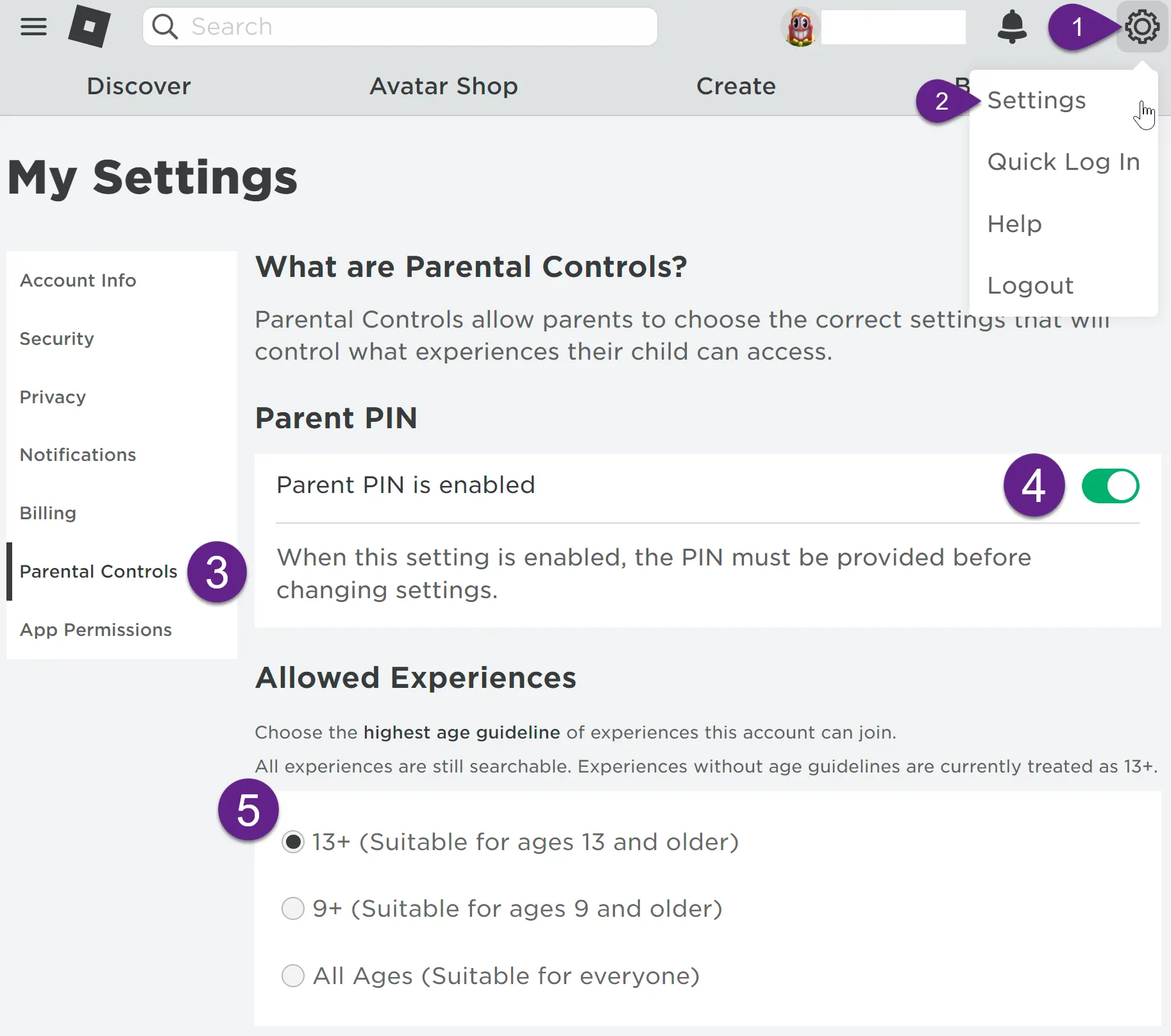
If you have a child under the age of 13 (possibly older depending on their maturity and your expectations), I’d highly encourage you to enable the parental controls. If you don’t want them to see any type of simulated violence set the age restriction to “All ages.”
If you’re OK with some video-game violence, set the age restriction to 9+. Note that this may include bloody or gory video games. However, it’s supposed to not be super realistic. This is highly subjective. So watch out for games you might disapprove of that sneak in.
If you’re OK with all experiences, set it to 13+.
I would also highly encourage you to restrict the chat feature to “friends only” for children under the age of 13.
Unfortunately, there is currently no way to ban your child from specific experiences, other than the age restrictions. So if there’s one 13+ game you think is fine, but others are not, you can’t pick and choose. You can only ban all or none of the 13+ games.
General Concerns
Even with age restrictions, there are things to watch out for. I will provide some examples of experiences that I do not think may be suitable for children (your opinion may differ, that’s OK).
Gambling/Random Prize Games
There is a reason kids aren’t allowed to gamble. Studies have shown that it can impact their developing brains negatively, affecting impulse control and possibly leading to many other mental health issues.
Some games on Roblox behave very much like slot machines. In other games, they may be referred to as “loot boxes.”
Let’s examine some of these experiences. Note that there are MANY games like the ones below. These are just a few of the more popular examples (over 1000 active players at a time).

This game revolves around standing in front of a machine and opening random eggs.
Each egg hatches with a different animal or pet. Some are rarer than others.
All you can do with the pets is show them to other people. There is no skill or strategy involved.
This game is just like a slot machine, except you win virtual pets instead of real money.

This is another one to watch out for. It’s just like Clicker Simulator, but with an added step of walking around and collecting “coins” to open the eggs.
Like Clicker Sim, you can’t ban this game, since it’s rated all ages.

This is yet another slot machine for virtual pets.
The shtick with this one is you have to mine (break blocks endlessly) to earn coins, which you then put in the slot machine.
All the above games are rated ALL AGES. So your kid can start gambling today!
Why do kids like these? Just like adults at a slot machine, there’s thrill in seeing the effects and the suspense of not knowing which prize you’ll get. Except when you win, your kid gets to show off their rare pet to other kids, to make them jealous, thus fueling the cycle.
Remember, these are just some examples of bad games. There are plenty of fun, creative, and interesting games on Roblox too!
Violent Games
Roblox has some more violent or scary games. None of them are super realistic, however, you may not want your kids playing them. Especially younger children. Or if you’re strictly opposed to guns, blood, or gore.
Thankfully, it’s easier to restrict kids from playing these than it is to restrict them from the casino-like games. You can use the parental settings to only allow games suitable for all ages.

This game is rated 9+ because it has guns. It does not have any gore or blood. It’s up to you to determine if you think this type of game is appropriate for your child.

Another example of a 9+ game. However, this one uses more realistic weapons and items than the paintball simulator. Still no gore or blood. But I’d say it’s more violent than the paintball game, despite having the same rating.

For our last example, consider this Samurai game. It’s also rated 9+, however, it has gore and blood. You can literally chop people’s heads off with swords. This might be too much for some, and frankly, I don’t think it belongs in the 9+ category.
When allowing your children to play Roblox, remember, ratings are subjective. Many parents may be OK with their child playing the paintball game above, but not OK with the samurai game. Despite this, you can only ban all of them or none of them. They’re grouped together. So if you want your child to play the paintball game but not the samurai game, your only option is to closely monitor them and hope they listen to you.
Account Warning
Roblox allows its users to create an unlimited number of accounts without an email being required. This means your child might create multiple accounts and get around parental controls.
Create the account with your child, make sure you know the username and password. Tell your child not to make multiple accounts.
Accounts can only be created from phones, tablets, or computers. If you’re concerned with them making multiple accounts – create the account on your PC or phone, and then log them in on an Xbox. Of course, you have to have an Xbox to do this. New accounts cannot be created directly from the Xbox interface.
Monitoring
To keep your children safe in Roblox (and most games in general), practice the following suggestions.
- Enable parental controls, set the pin, and restrict games and chat as you see fit
- Ensure they only play from one primary account. Do not allow them to create multiple accounts or they may bypass parental controls.
- Only allow children to play Roblox in supervised areas of the home. The living room or kitchen, for example.
- Keep your child’s screen in sight – so you easily glance over. This might mean only playing Roblox on the TV or computer monitor, for example.
- Do not let your child play games alone or in their rooms with doors closed
- Avoid Roblox on tablets or phones. It’s harder to see what they’re doing.
- Inform the child of your expectations. Have a conversation about what types of games they may play. Consider instructing them to ask your permission before playing any new games.
- If you plan on leaving your kids unsupervised on Roblox, the safest option is to have them play from an Xbox with parental controls and restrictions enabled.
I’m not saying you should stand over their shoulder and watch every single little thing they do in Roblox. However, pay attention to the games they are playing and understand what’s going on in them. Glance over their screen every ten minutes or so to check in.
Consider creating an account yourself and play games in Roblox with your child. This is the best way to explore games, have fun, and supervise them at the same time.
You can also use other parental control software/services to automatically monitor them. However, these systems can be cumbersome to set up. I may discuss this topic in a separate guide in the future.
Other Tips
Should I Buy My Kid Robux?
Robux can be used to purchase virtual clothes/character outfits, passes for games that give you extra features, items, or weapons, and many other things. After some nagging, it may be tempting to buy your kids the in-game currency Robux. I’d often advise against it, unless it’s money they earned themselves or you look into what they’re using it for. Since game creators set their own prices, the value of Robux varies from game to game. Many games are pay to win, where you get significantly farther ahead if you buy things with Robux.
If you are going to let your kids use Robux, I would first ask what they’re planning to spend it on. It may make sense to buy an extra feature for a game they play a lot and get significant enjoyment from. Many games offer “game passes” which grant you permanent extra abilities or other perks. If it’s affordable, say $5-$10, it may be worth it. You’re supporting the developer of the game and making your child happy.
On the other hand, many items you can buy with Robux are frivolous. They grant a one-time temporary boost or give you a cool looking pet that follows you around. They might even do nothing. Don’t buy your child $25 or $50 worth of Robux and expect them to spend it responsibly. I find, in most cases, they blow through it rapidly and get little long-term value out of it. They’ll spend it all in a day and ask you for more the next.
If your child wants to buy a new Avatar/Skin or cosmetic game item for their character, they should buy ones from the official Roblox Avatar Shop. These items are visible in most games, so your child can enjoy them across all the games they play, and keep them forever. If they buy a cosmetic item in a single game, it’s limited to that single game.
In summary:
- Maybe OK to buy:
- Cosmetic items from the Avatar Shop on Roblox.com
- Game passes that grant permanent perks in games your children regularly play
- Avoid Buying
- Time limited perks, or one time boosts
- Cosmetic items restricted to a single game
- Anything in a game the child doesn’t regularly play
- Anything in a casino-like random-prize/gambling game (discussed earlier)
Examples of Good Games
I went over many games I don’t recommend in this guide. I have another guide where I review some of my favorite games which I think are fun to play, not slot machines, and don’t cost tons of Robux to win.