- Selecting a Web Host
- Selecting a Web Host – Features and Reviews
- Types of Hosting
- Technical & Resource Requirements
- Local Hosting
- Free Host & Sitebuilder Reviews
- Shared Providers To Avoid
- Shared Providers To Consider
- Managed & Semi Managed Hosting
- Cloud Providers & VPS
- Domain Registrar
- Final Thoughts On Selection
- For Beginners, Small Websites, & Web Development Hobbyists
- For Aspiring Developers and Students
- For Non Technically Inclined People
- For Free Hosting of Basic Websites
- For Larger Websites & Small to Medium Businesses
- For Developers, Technical Users, & Larger Organizations
- For React, Angular, NextJS, and Similar
Selecting a Web Host – Features and Reviews
So you’ve decided to build a website, or perhaps you’ve already got a website ready and want to move it to a different hosting provider. I’ve had the experience of working with dozens of different hosting companies over the years.
This guide will go through the basics of selecting a web host, along with providing information about recommended hosts and hosting services to avoid.
Key Considerations
- What is the website going to be used for?
- How much traffic do you expect?
- What is your budget?
- What technical resources do you require?
- Are you looking for something easy to use or something more technical?
- How important are uptime, speed, and reliability to you?
- How much storage do you need? How much bandwidth?
- What types of files do you need to host, how much storage space do you need and does your host allow you to store these files?
- What is the reputation of the hosting provider?
All of the above details will factor into your decision.
Types of Hosting
There are seven different types of hosting providers we’ll talk about in this guide. They are free hosts, local hosts, easy hosts that use site builder tools, shared hosting providers, cloud hosting providers/VPS, managed hosting, and dedicated servers. There is some overlap between these types of hosts, namely with shared hosting providers.

Shared web hosts are the most popular type of hosting provider. Most free and easy to use hosts are also types of shared-hosting providers. Shared hosts work by running multiple websites off a single machine. There are usually no dedicated resources per user. This makes it a cost-effective option. They often take care of things such as website security, managing account emails, domain names, etc. They also usually offer tools to make setting up websites easy – such as website builders. They may also have one-click installers for programs like WordPress and Joomla. This makes shared hosting providers the easiest option for people new to web design. They’re great for small websites, startups, and portfolios, or personal blogs.
Due to their popularity and ease of use, this guide will largely focus on shared providers.

While shared web hosts are also managed, Managed Web Hosts usually refers to hosts that are a significant step above shared hosts. They’re more expensive (anywhere from $25 to $100+ per month) but still provide the same easy-to-use features of shared web hosts. They take care of the site security, speed optimizations, etc. and often offer more server resources suited for high-volume websites.

There are many free web hosting providers out there. Examples include Weebly, WordPress.com, and Google Sites. Free web hosting is a type of shared-hosting solution that may be adequate for small personal websites or blogs. Key disadvantages of free hosts are their often limited capabilities, forced advertisements, and potential unreliability. As they are offered for free, support may be unavailable. I wouldn’t recommend using a free service for professional use. They’re more suited to beginners and people just getting started with websites as a hobby.

You can host your website for free from your local computer. You can even make it accessible to the outside world if you want, though this isn’t always a great option for a number of reasons (security, reliability, performance, etc.). I’d only do this for testing purposes.
Hosting a server locally is easy, and it’s a great way to get started with web development if you just want to practice or start building a website before moving it to a paid service later.

There are free and paid services designed to make it incredibly easy for users to make their own website. Generally, this involves selecting a pre-made template and then editing the content with browser-based tools. Examples include Weebly, Wix, Shopify, and Google Sites. Many shared and managed hosts also offer site builder tools that work similarly.
The disadvantage of site builder tools is that they may not be properly optimized, the code may be bloated, and website developers have limited control over the internal workings of the website. I would recommend these services to people interested in creating a website, but who have no interest in actual web design philosophies or advanced customization/editing abilities.

Cloud service providers, such as Amazon Web Services, Google Cloud, Azure, and DigitalOcean, have become an industry standard for deploying professional applications. The key advantages of cloud services include scalability, meaning you can buy more server resources as your website’s popularity increases to accommodate the additional traffic and extra control.
If you are a professional developer (or want to become one) learning AWS or Google Cloud is essential, as most large organizations use these services to power their websites. The disadvantage is it’s harder for regular users and beginners to understand, as you’ll likely have to work with command-line applications to get set up. It’s not quite as simple as clicking a few buttons to get your website published like it is with shared hosting providers, site builders, or managed hosting.
Pricing can be anywhere from around five dollars a month to tens of thousands of dollars per month, depending on the size of your web application.
Most solo web designers, hobbyists, and small (non-tech) businesses, should probably stick with a shared or managed solution over going straight to setting everything up themselves on a cloud service.

Dedicated servers provide the ultimate level of control and a large amount of power for medium to large-sized websites. They’re highly technical in nature as you’ll have to configure the server yourself. They’re also very expensive, typically costing hundreds or thousands of dollars per month to operate. I’m not going to really discuss dedicated servers in this guide because they’re not an option for most people and they’re falling out of popularity in favor of scalable cloud services. Only large organizations and educational institutions tend to use dedicated servers, as you’ll likely need a whole team of people to use and manage them.
High-performance dedicated servers may be on-site or rented.
You could use a cheap PC at home as a “dedicated server” but the risk of your site going down due to power issues, secuconnectivity problems, random computer errors, and other factors does not make this a viable option for most people trying to run professional sites that require near 100% uptime.
Technical & Resource Requirements
There are a large variety of different things that need to come together to make a website possible. The website needs a place to store its files, a database to manage the content, security to keep users safe, software tech to run the website, and internet bandwidth to handle the traffic. The following are key considerations when selecting a hosting provider.
Storage Requirements
How much storage space your website needs depends entirely on what you plan to use it for. If you’re making a small personal website, you likely won’t need more than a gigabyte of storage space. Most small websites are actually less than 100MB in total size, including images. Webpages should be small and optimized to ensure speed and stability.
The largest files on your website will probably be images. So if you use lots of images, you’ll need to plan accordingly.
Many shared hosting providers offer unlimited storage, but there are restrictions. There are terms attached to this unlimited storage. Most shared hosts have provisions stating you can only store the files necessary for your website to function within this unlimited storage. This rarely includes the use of video files, as video files are far too large for shared hosts to accommodate. Many hosts prohibit the use of unlimited storage for things like file-sharing websites (Dropbox.com, iCloud, and similar things). You cannot use your website as an unlimited store of personal data. You also cannot use unlimited storage for large archives (things like giant photo galleries or a stock image website). If you want to host video or lots of large documents for download, you’ll need to look into options other than a shared hosting provider.
Always check with the hosting provider to see what types of files you’re allowed to host there.
If you need to host things like large image galleries, file downloads, or videos, you’re better off selecting a VPS/Cloud solution where you have the dedicated resources to store and serve whatever content you want. You could look into using other services such as Dropbox or YouTube to store your files/videos, and have your website link to those other providers for these types of things.
Technology Requirements
Depending on your requirements, you will need certain web technologies for your website to function. Are you trying to build an interactive website that stores user information in a database and allows for user registration? Are you trying to install a content management system like WordPress or Joomla? If so, you need to make sure the host you select supports the software you’re using.
If you are just making a static, non-interactive informational website/portfolio, you can largely ignore this section.
Common web technologies include:
- PHP: PHP is a scripting language used by platforms like Joomla, WordPress, and Magento. It’s what allows the website to be interactive and use databases. Many hosts support PHP, but you should check to make sure if you need it.
- MySQL: MySQL databases are most commonly used to store information such as articles, user information, article comments, product information, etc. in interactive websites. Make sure your host supports the databases you need in order for your website to function.
- FTP: This stands for file transfer protocol. It’s a way to upload and download files from your web server to your local machine. FTP support is standard on most web hosts.
- HTML/CSS: These are the scripting languages used by web browsers to render webpages. All web hosts support HTML/CSS.
- SSL: SSL stands for Secure Sockets Layer. It’s an essential component of website security. If your website does not support SSL, it will show up as insecure in the user’s browser and rank lower in search results. SSL is essential for all websites, so make sure your host offers it. SSL is standardly provided for free by most web hosts these days.
- Caching & Compression: Websites can use caching and compression technologies to improve their speed and reduce their file sizes. Most web hosts include this for free.
- CDNs: This stands for content delivery networks. CDNs utilize servers across the globe to deliver files to the user’s computer. This is another way to improve your website’s speed, as files are downloaded from the server closest to them rather than one central location. This way, your website can be just as fast in Asia or Europe as it is in the USA.
- Domain: Your website’s domain name is its address. For example, kevinsguides.com is the domain name for this website. Some hosts include free domain names when you sign up.
- SEO: Search Engine Optimization is a key component in web design – it means your website is optimized for search engine rankings with metadata embedded in the page. Most hosting providers and platforms offer tools to generate this data for you, so your site appears in search results. It may also include support for things like Facebook and social media sharing.
- NodeJS: More specialized web apps are created with NodeJS, which runs server side code using JavaScript instead of PHP. There are several advantages to this approach if you’re a developer. However, this is far more technical and beyond the scope of this guide. If you’re looking to host a WordPress or Joomla site, you don’t need to worry about NodeJS.
Bandwidth Requirements
Bandwidth is a measure of the amount of data being transferred in and out of your website. It is like how cell phone service providers measure data on a monthly basis. Every time a user visits a page on your website, files are sent to the user’s computer to display that page. If the page is 1MB in size, each time a person visits your website, 1MB of bandwidth will be used. Likewise, if you upload files to your website, bandwidth is used to transfer the file as well.
The amount of bandwidth you need largely depends on the type of content on your website and the number of visitors you’re expecting. For example, if you’re running a small personal website with just a few pictures and a few hundred visitors per month, you won’t need much bandwidth. If you’re running a video website with tens or hundreds of thousands of visitors, you’ll require multiple terabytes of bandwidth.
Thankfully bandwidth is relatively cheap these days, with 1TB included in many base-level plans. This is more than enough for most small websites and startups. Some hosts offer unlimited bandwidth, but remember that they may limit the types of files you can use. Even if they claim to offer unlimited bandwidth, they will cut you off at some point if your website gets too popular, or they will simply slow your website down to the point it becomes unusable.
Local Hosting
You can get started learning about web design by hosting your website on your own local server. If you’re just learning basic HTML/CSS, you don’t even need any extra software. You can simply write your HTML/CSS/JS and open the files in your web browser.
If you want to get a little more advanced and use features like PHP/MySQL – You should give XAMPP a try. It’s a great local testing environment for PHP applications, such as WordPress or Joomla. You can install it for free and start working on your website immediately.
You can use your own computer as a public web server. This is not recommended, as it poses a security risk. There are also several complications that can occur. It may be against the rules set by your ISP to host web servers through them. Your computer likely doesn’t have a static (permanent) IP address – meaning it changes from time to time. If you host your website on your own computer for the world to access, its address could change suddenly, causing it to go down. There are ways around this, but it gets complicated fast! Finally, if anything happens to your computer (a power outage, an error, too much load, etc.) your website goes down with your computer. For these reasons, I recommend using your local computer as a testing environment only, and moving your website to an actual hosting provider once it’s ready.
If you really want to configure your own computer to host a publicly available website, check out LAMP.
Free Host & Sitebuilder Reviews
There are several hosts offering free hosting services. Usually, there are limitations and conditions attached to these services.
Considerations With Free Hosting
Free hosts won’t include a domain name like “yoursite.com” when you sign up. Instead, you will have a sub-domain, such as mysite.wixsite.com or sites.google.com/views/mysite. These are harder for users to remember and everyone will know you’re using a free web host, which can look unprofessional.
Additionally, because they’re free, web hosts rarely prioritize resources for them. This means your website may be slow compared to paid accounts. You may have a severely limited amount of bandwidth and storage space.
Most free hosts don’t provide free MySQL databases or PHP/scripting support for advanced web applications like Joomla or WordPress. This means you won’t be able to set up these types of software on free hosts. The free hosts that offer these services are often slow or unreliable. It’s not uncommon for free web hosting companies to just disappear off the face of the earth one day, taking your website and your work with it.
Finally, most free websites are ad-supported, meaning there will be advertisements. If you’re a business owner, you certainly wouldn’t want advertisements to competing businesses showing up on your website. They may also place ad restrictions, meaning you can’t post your own ads for profit. They often include a link back to the web host as well.
Google Sites – Free
Google Sites is my favorite free provider because they’re fast, reliable, and don’t force ads on you. Google Sites is very simple and easy to use with its built in site builder tool, so it’s great for people that want an online presence without a lot of work. It comes with several different themes and color schemes to select from. It’s also easy to share any files you have saved in Google Drive and upload pictures.

Google Sites allows you to use a free link at sites.google.com/yoursite, or you can register your own domain name with a third party domain registrar. They give you unlimited bandwidth and storage for free. They also don’t force advertisements onto your pages, which is a significant feature seldom found on free hosts.
Google Sites also automatically generates the search engine optimization metadata, including data for display on Facebook. There isn’t really much customizable SEO control, however.
The biggest downside to Google Sites is that it’s incredibly basic and limited. It’s missing many of the features offered by other free site hosts. If you want to add more advanced features like slideshows, video backgrounds, comments, etc. you are better off selecting a different provider. They don’t allow you to edit the built-in templates very much aside from selecting from a few preset colors. This means your site won’t be very customizable if you want to make specific style modifications.
Google Sites is my recommendation for people who want a simple, easy-to-use, basic website with no extra fluff. It’s also nice not having to worry about storage or bandwidth. Small businesses that just want a basic web presence may be well suited to Google sites. It could also be useful for basic personal portfolios or small blogs.
Wix.com
Wix offers both free and paid tiers, though the free tier has some substantial limitations. Wix offers a powerful site builder with an extensive selection of templates to suit virtually any need. In terms of customization, Wix has many more offerings that Google Sites.
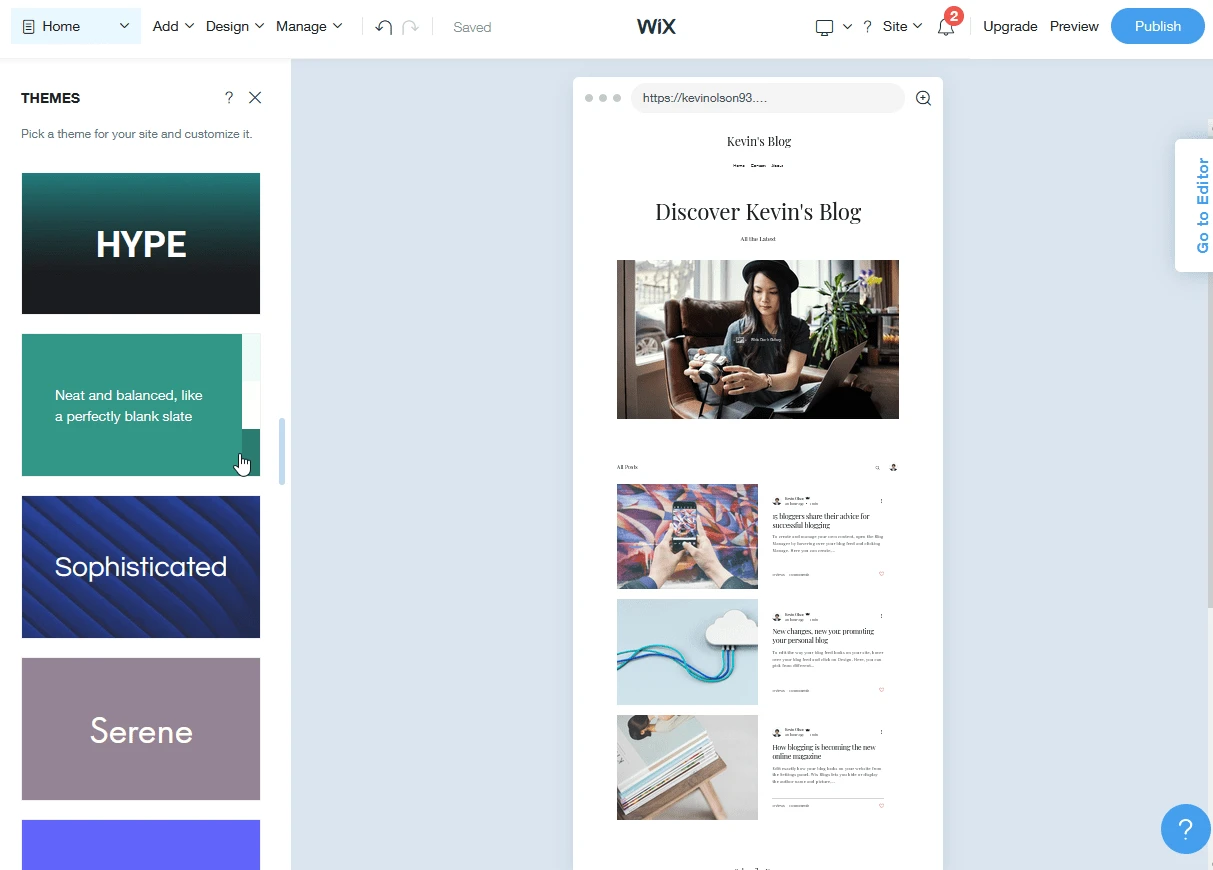
In my tests, pages hosted by Wix loaded fairly quickly and didn’t have too much bloat, despite the additional JavaScript and styling elements.
The Free Tier
The free tier allows you to build a basic website with a sub domain name yourname.wixsite.com – not very attractive, but slightly better than Google Site’s free domain offering. Unlike Google Sites, which will allow you to use your own domain name on its free tier, you must subscribe to Wix premium if you want to use your own domain – even if you already own the domain.
The free tier includes basics like a contact form, but additional features cost extra. They only give you 500MB of storage and bandwidth per month. This is pretty limited. If you get over a hundred visitors a month, you’ll easily eat through this limit and your site will go down.
Due to the severe bandwidth limitation, unless you only plan on getting a few visitors a month, Wix really isn’t an option. It’s more of a free trial than an actual free website building service. That said, if you want to see how Wix works, it is a good way to get started.
The free tier includes basic search engine optimization and their tools automatically generate the metadata for you, which is convenient and seems to work alright in my tests.
Shared Providers To Avoid
With so many different hosts out there, it’s hard to choose the one that’s right. While they all claim to offer many of the same features, there are some things that set some apart from the others. I have done extensive research into company reviews on social media, Reddit, Indeed.com, and Glassdoor to come up with some of my favorite and least favorite providers.
Avoid Companies Owned By Newfold Digital

Newfold Digital, formerly known as EIG, is a hosting conglomerate owned by private equity firm Clearlake Capital. This company owns numerous popular hosting providers, including HostGator, iPage, FatCow, and Bluehost.
Essentially, Newfold Digital buys up smaller hosting companies and squeezes all the profit they can from them – at the cost of employees and customers.
I used to use HostGator back in the late 2000s, and the quality of the hosting has declined significantly. So I know from personal experience not to use them. I also have tried iPage and FatCow in the past, and had issues with both of them, before I realized they were both owned by the same entity.
Although I can’t verify the authenticity of this source, an anonymous Reddit user who claims they used to work for HostGator has outlined a number of issues with the company. These include a greater focus on sales than customer service, getting rid of their internal customer service support team when they got bought out, and incompetent management essentially not caring about customers.
I have read many articles and comments by real-world users of these services and the nightmares they’ve encountered while using hosting providers owned by Newfold. And while all hosting providers have some negative comments, the vast majority of negative experiences I read about involved Newfold companies.
I found a useful article here that lists all known companies owned by Newfold Digital.
Other Companies to Avoid
While not an extensive list, here are some other companies you should avoid based on highly negative reviews and shady business practices. Do your own research, but I don’t like the following:
GoDaddy
Popular domain and hosting provider GoDaddy has a reputation in the web development community for being hostile, incompetent, and predatory. For example, there are multiple accounts of GoDaddy registering domain names after users search them on their database. That means if you’re researching a domain name on Monday and it’s available, then you go to buy it on Tuesday, GoDaddy might snag it before you and force you to buy it back from them at an exorbitant markup. So think twice before searching on GoDaddy.
As far as hosting services go, GoDaddy has never been a good hosting provider. Their servers are slow and their uptime isn’t very good. GoDaddy finds itself somewhere on the list in every article I could find on the worst hosting providers. Bad Daddy.
Yahoo
You might be surprised that Yahoo’s still around. And still offering hosting services. They rank among the top most hated brands in web hosting after GoDaddy. This company is way past its heydey. Don’t use it.
Hostinger
Although I like that they’re employee-owned, I don’t like the fact that the CEO has been encouraging its staff to post fake reviews online. They’re incredibly cheap and you get what you pay for.
Others
Other notable hosts to avoid include Network Solutions, 1&1, Startlogic, and Media Temple.
Shared Providers To Consider
Given my long list of companies to avoid, what ones do I actually recommend? Consider your needs carefully. I only recommend shared hosting for users that have very low budgets & are beginners. If you’re expecting a ton of traffic on a professional website you’d be better suited to higher managed hosting or cloud providers.
Keep in mind the following considerations when selecting any shared hosting provider:
Shared hosts get their profits from sheer volume.
- Only use shared hosts if you’re just getting started or anticipate little traffic.
- You’ll have to move to a different provider once your website outgrows it. Make regular backups and save them on your personal computer in case your site goes down.
- Shared hosts cram a lot of accounts onto one server – so if someone else’s site uses up all the resources, your site could slow down.
- They are best suited to beginners and low traffic websites – generally no more than a few hundred visitors a day
- They are not suitable for higher traffic websites, such as popular blogs.
- Support may be limited, as handling a single support ticket likely costs the company more than they made off you in the month.
#1 KnownHost
In my quest to try every host I can find, as of Jan 2024, KevinsGuides.com is being hosted with KnownHost.
KnownHost offers the standard slew of shared hosting packages starting from around $4/mo with server locations in Atlanta, GA and Seattle, WA, and Amsterdam, NL. I like that they’re privately owned and they manage their own servers. While they don’t own datacenters (that’s on a whole different level) they do lease space in colocation data centers. This is an increasingly rare phenomenon in the world of shared hosting providers, where most providers run their entire businesses with Amazon Web Services or similar cloud providers. This arguably requires a higher level of expertise than spinning up some random AWS services and throwing hosting platform software on them. While there’s nothing inherently wrong with using AWS or other cloud providers, it’s a different take. At least this way, if things go wrong, I can blame the host directly!
Besides a slew of shared hosting packages, KnownHost offers more advanced services like virtual private servers, dedicated hosting, and affordable reseller hosting. They also offer fully managed hosting services similar to Kinsta or WPEngine. In short, there’s plenty of room to grow.
I don’t like that they follow a common hosting ploy of offering promotional introductory pricing that increases after the first billing cycle.
#2 NixiHost
NixiHost is a smaller shared hosting provider that offers a strong customer service team. Their plans are affordable, easy to understand, and they don’t jack up pricing after the first year. I like that they’re a smaller company, based in the US, and offer a number of services from shared hosting to dedicated and VPS. Speed seems reasonable.
Plans start from as low as $6/mo, you get cPanel.
I previously hosted Kevin’s Guides on NixiHost for about a year from the end of 2021 through the end of 2022. I think it’s a fair value for the price. I was hosting on AWS Lightsail before this. At first, Nixihost was slower than my Lightsail server. However, with some site optimizations, it seems to have gotten better over the past month. As of November 2022, KevinsGuides was averaging 1,600 visits/month and the “Basic Shared” package was sufficient. However, now in 2023 I’m up to about 10,000 visits a month and NixiHost wasn’t quite cutting it for me. The server response time was just becoming too long and I’ve since switched to CloudWays, and then KnownHost.
I noticed a brief amount of downtime, about one minute, on November 19th. It quickly came back online. I also noticed NixiHost is slower with running more resource intense scripts. It takes significantly longer for me to back up my site with NixiHost (about 4-5 minutes), where it took about 2 minutes on SiteGround and 30 seconds on AWS using the same backup script.
Overall, I was happy with them and still use them for one of my smaller sites. With proper optimizations, cached pages load in about one second and I get over 90 in performance scores, similar to what I got on SiteGround and AWS. For the no BS low pricing, I still think they’re decent for smaller projects. I really appreciate their no-BS pricing.
#3 SiteGround
Recently I’ve heard reports of SiteGround being slow to update their tech stack. This can lead to software vulnerabilities and other major issues. At this time, I no longer recommend SiteGround. If you’d like to read my earlier review of the service, you can check that out by clicking the button.
Managed & Semi Managed Hosting
Although shared hosts could be considered “managed hosting” to an extent – in that they are managing every aspect for you. I’m talking about the more professional options here that don’t cram a thousand websites onto one server.
These services are more scalable, in that they can be suited to sites with tens or hundreds of thousands of visitors a month. They’re easy to use like shared hosting providers. The managed hosting provider takes care of everything from setting up the site’s SSL certificate to granting easy access to content delivery networks. They may also offer secure one-click installations of programs like Joomla or WordPress. They’ll also make it easy for you to manage things like email accounts and mailing lists.
If you’re a professional blogger with hundreds of thousands of visitors or operate a large online store, you’re probably more suited to a managed solution. Even if you’re just a beginner, managed solutions may be a better option than shared hosting providers if you can afford it.
Suggested Managed Providers
Cloudways – Next-Gen Cloud Hosting
Cloudways is owned by DigitalOcean, one of the most respected names in cloud services. They’re up there with AWS in terms of performance and reliability.
They give you the unique option of hosting your site on AWS, Google, or DigitalOcean. You select which host you want and they take care of pretty much all the rest, including setting up SSL certs, FTP accounts, domains, etc. One-click installers make it easy to setup WordPress or Joomla, though they can easily support virtually any standard PHP application.
I hosted KevinsGuides.com on Cloudways for about six months (July 2023 – Jan 2024) and while I still recommend them, they’re a bit more complicated than I needed. I cannot complain about the reliability or speed of their services. Also, they responded to support tickets and live chat very quickly, which I greatly appreciated! I also wish they offered easy support for hosting react applications using frameworks like NextJS or ExpressJS. Their interface is also a little clunky.

My Favorite Features
- For only a little more than the base price for a shared hosting provider, you can start with Cloudways at about $12/mo. You get significantly more reliable, faster resources than you’d get on a shared provider.
- As your site gets more popular, you can almost instantly allocate more memory, storage, or RAM to your site. There’s even a new auto-scale feature. You’re in control of your server services!
- I’d argue that they’re more complicated to use than a typical shared or fully managed host, but not nearly as complex as dealing with a cloud service directly or setting up your own VPS manually.
- They do provide SSH access and you can sort of use NPM/Node. However, I think they’re better for hosting PHP applications.
- Easy deployments via SFTP or Git.
- Easy integration with third-party services. They call these “Add-ons.” My favorites include their Enterprise Cloudflare integration, which will make your site blazing fast with virtually no effort, and integration with Elastic Email and Rackspace Email to make sending emails easy. If you plan on sending lots of transactional emails or newsletters, these services are a must. Shared providers like Siteground and Nixihost have limits on how many emails they’ll let your application send, which can make them unreliable for these purposes.
Other Mentions
- Kinsta bills itself as a premium WordPress managed solution. They offer plans starting at $30/mo and are well suited to small to medium-sized businesses with lots of traffic. They offer free migrations and run their services off Google Cloud. CDN support is included and performance is guaranteed.
- Pantheon offers high-performance WordPress, Drupal, and WooCommerce hosting with pricing starting around $40/mo. This is a truly professional solution for websites that cannot go down. They can handle a huge influx of traffic at a moment’s notice.
Cloud Providers & VPS
The next step up from a shared or managed hosting solution is a cloud services provider. Things like Amazon Web Services or Google Cloud Compute. These services are a bit more technical than all the other options. They’re certainly not as beginner friendly as shared hosting, as you’ll have to use console commands to configure things like SSL. You’ll also have to worry about managing file permissions and adding CDN support yourself. You’ll have to know a bit about networking and configuring your DNS records. Additionally, basic features like email accounts and subdomains will be harder to setup as there’s no easy to use hosting control panel built in.
I would only recommend going with a cloud provider if you know what you’re doing, or have a real “do it yourself” mindset and enjoy learning how to use new technologies. If you’re not as technically inclined, or simply don’t feel like spending all the time it takes to fully manage your own solution (likely many hours initially, and a few hours throughout each month), you may be better suited to shared or managed web hosts. Not everyone needs a cloud provider.
That said, there are a number of clear advantages of cloud services.
- Scalability: You will be able to instantly access additional resources as your site grows, saving you from having to move your site to a different provider down the road. If you need more bandwidth, you pay for what you use. If you need more processors to handle server load, you can have them up and running in minutes.
- Control: You’ll have greater control over the internal workings of your website. Essentially you’re running off your own virtual private server with its own resources allocated to it. So you can do whatever you want with your virtual machine. If you’ve got a developer mindset this will be useful. If you need to install new specific software you can just do it yourself.
- Relatively Affordable: Amazon’s LightSail instances start at only $3.50/mo, which is all you need for a small low traffic website. That’s without a yearly commitment and it’s cheaper than most of the decent shared hosts out there. In some cases you can even get started for free. Google’s micro compute instances start at only around $6.00/mo.
- Strong Documentation: Due to their prolific use in the industry, there’s a ton of support out there if you need help. Things are well documented. Amazon and Google both provide extensive documentation on how to get up and running with their services.
Suggested Cloud Providers
Amazon Web Services (AWS)
A ton of huge organizations use AWS. Examples include Netflix, Lockheed Martin, Moderna, and Capital One. If these huge tech giants trust Amazon to host their data, I think it’s reasonable to assume that you can too. This website is currently being hosted by AWS.
There are multiple products on Amazon you can use to host a website. For people relatively new to cloud computing services, they offer Amazon Lightsail – which includes pre-configured machines ready to go using WordPress, Joomla, and other CMSes. This might be a good option if you’re just getting started. It’s what I’m using to host this website at the moment. You can spin up a Lightsail instance (virtual private server) to host your website in minutes. They offer informative guides on things like setting up LetsEncrypt free SSL.
Google Cloud
Like AWS, Google Cloud powers some of the largest websites out there including Spotify, Forbes, Home Depot, CNet, and many more. Aforementioned provider SiteGround is powered by Google Cloud.
They also offer $300 of free credits for new users – more than enough to get started. Additionally, preconfigured deployable installations of WordPress, Joomla, and more are available on their compute engine.
#3 Digital Ocean
This is the one I have the least amount of experience with, but it kept coming up in my searches while researching this article. They come highly recommended by nearly everyone I’ve talked to that uses them, and pricing starts as low as $5 a month. They provide help with migration as well, which is lovely.
Domain Registrar
It often makes sense to register your website’s domain name using a service outside your regular hosting provider, especially if you’re using a lesser known web host or shared hosting provider. This way, you know you have complete control over your domain, even if you need to quickly swap web hosts down the road. Also, many web hosts charge a $3-$5+ premium on their domain registration services, or their renewal fees are excessive, even if the domain name is initially “free.”
Prior to 2023, I was using Google Domains. However, like every service I used to enjoy from Google, they’ve shut it down.
My next best choice is CloudFlare. CloudFlare has been around for many years now and they’re used on millions of web apps to provide security, prevent attacks like DDOS, and optimize performance.
Domains registered with CloudFlare are fairly priced, well protected and easy to manage. Their free performance tier can be used on any of your sites to route traffic through their network and dramatically improve page speed / performance, especially if you’re using an inexpensive shared hosting plan or are running a basic static website. They offer WHOIS protection for free, so you don’t have to give out your full name, address, and email to everyone on the internet if you don’t want to.
Another registrar I’m less experienced with but have heard good things about is Porkbun. Unlike CloudFlare, which is a performance and security service first, Porkbun is primarily focused on domain registrations and management. Their service is arguably easier to use than CloudFlare and they have features suited to larger development firms which require multiple employees to manage large quantities of domain names.
Final Thoughts On Selection
So now that you’ve read this article, what host should you select? As I said before it largely depends on your skillset and use case.
For Beginners, Small Websites, & Web Development Hobbyists
For beginners, small businesses, and hobbyists I recommend shared hosting providers NixiHost or SiteGround. They have all the tools you’ll need to get your website up, running, and ranking well in search results with SSL and SEO tools. They’re affordable and their pricing is competitive. I also haven’t seen them engage in as many shady business practices as other shared hosts.
For Aspiring Developers and Students
I would recommend going with or, if you’re up for something a bit more challenging, AWS Lightsail. It’s good to get experience with these types of services.
For Non Technically Inclined People
For people that are generally bad at using computers and have no interest in getting good at it – website builders like Wix or Weebly may be best. For online stores, Shopify is probably the best option.
For Free Hosting of Basic Websites
For free hosting I recommend Google Sites because it’s free, fast, basic, and there are no advertisements. This is probably the best option for people looking to create a very cheap static website that serves informational purposes.
For Larger Websites & Small to Medium Businesses
I recommend going with a managed solution for these use cases. They’re a huge step above shared hosting. Since they’re easy to use, you’ll have more time to focus on your business than you would if you went with a more technical solution.
For Developers, Technical Users, & Larger Organizations
If you’re already a developer or aiming to be one you should probably look into one of the cloud hosting solutions. Familiarizing yourself with these services will give you an edge up in securing jobs and help with your career. Additionally, the scalability of these services is invaluable as your website traffic grows.
For React, Angular, NextJS, and Similar
I would suggest Vercel or Netlify. Both of these platforms make it very easy to deploy NodeJS servers.
Credits & Stuff
Hosting definition cards – Visual Stories Micheile, Science in HD, ilyuza.
Brand logos are copyright their respective owners and are displayed here for demonstration purposes only.
Affiliate Notice
I independently tested and rewviewed all recommended services at my own expense before signing up for their affiliate plans. In fact, for over a year this article was up with zero affiliate links – and I still recommended the same services. I only recommend services I’ve tried and used reliably. Kevins Guides may earn commission from certain links on this page.
